When exploring the stunning country of Thailand, having mobile apps at your fingertips can be a game-changer. Whether you’re planning a trip to the bustling streets of Bangkok, the tranquil beaches of Phuket, or the cultural wonders of Chiang Mai, downloading travel apps specific to Thailand can greatly enhance your experience. These apps offer many benefits, from providing essential information about local attractions, accommodations, and transportation options to offering language translation tools, currency converters, and even food recommendations. With a wealth of resources and convenience, downloading these travel apps ensures you make the most of your adventure through the Land of Smiles. To help with your overall travel experience, here is a list of the 14 best apps to download on your phone the next time you’re in Thailand!
Read Also:
- Cool and Unique Things to do in Bangkok, Thailand
- 4 Ultimate Island Tours in Thailand You Must Go On!
- 11 Best Food Apps for Foodie Travelers
- 5 Free & Legit Mobile Apps For Booking Accommodations (2023)
LINE

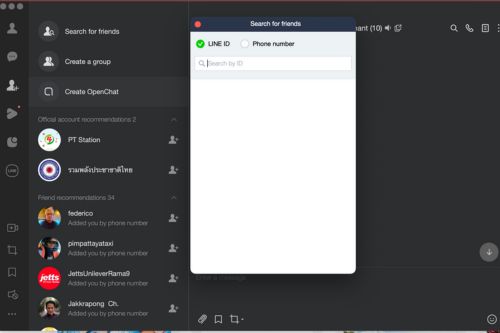
The LINE messenger app has gained immense popularity in Thailand and has become an essential tool for locals and travelers. With over 90 million users nationwide, LINE offers a wide range of features that make it incredibly useful for travelers. Firstly, it allows users to make free voice and video calls, enabling seamless communication with friends and family back home or fellow travelers. Additionally, LINE offers a convenient instant messaging service, allowing users to connect with locals, arrange meetups, and seek recommendations for local attractions and services. LINE has a built-in store where you can find additional stickers, themes, and apps to enhance your messaging experience. LINE is undoubtedly the most used chatting app in the country, and it is highly recommended that all travelers download it on their phones.
How to install and use it?
Downloading the LINE app on your phone is straightforward for Android and iPhone users. For Android, go to the Google Play Store, search “LINE,” and tap the “Install” button. Once downloaded, create an account using your phone number. For iPhone users, visit the App Store, search for “LINE,” and tap the “Get” button. Install the app, then follow the registration process to set up your account. It’s worth noting that LINE is available in multiple languages, including English, making it accessible for international travelers.
After creating an account, you can add contacts to your LINE Messenger. You can do this by syncing your phone’s contacts, manually searching for friends using their LINE IDs and phone numbers, or scanning QR codes. To start a conversation, tap on the “Chats” tab at the bottom of the screen and select a contact or group. LINE Messenger offers various additional features. You can create group chats, share your location, send voice messages, play games, and use LINE’s extensive sticker collection. To access the LINE Store, browse the available content in the “More” tab at the bottom right corner.
GRAB

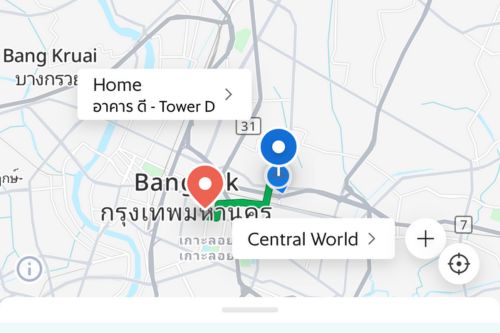
The GRAB app has revolutionized transportation in Thailand, making it an invaluable tool for travelers. For Android and iPhone users, GRAB offers a convenient and efficient way to book various modes of transportation, including taxis, private cars, motorbike taxis, and even delivery services. It is equivalent to UBER in Thailand and is the most widely used app to hail taxis, minibusses, motorbikes, and VIP limousines. For travelers, GRAB provides numerous benefits. Firstly, it eliminates the hassle of negotiating fares or language barriers, as the app provides upfront pricing and allows communication with the driver through in-app messaging. There are also the GRAB Food options, with endless restaurants and food stalls offering delivery options on the app. The app also offers a delivery option to help you send and receive parcels within a certain radius.
How to install and use it?
Open the GRAB app and sign up if you’re a new user, or log in if you already have an account. Sign up using your phone number, email address, or social media accounts. Next, specify your pickup location and destination to get an estimated fare and wait time. They have various ride options, such as taxis, private cars, motorbikes, or specialized services. Select the option that suits your needs and budget. Finally, Wait at the designated pickup location; the driver will arrive shortly. Verifying the driver’s details ensures you’re getting into the correct vehicle.
To download GRAB on Android, users can visit the Google Play Store, search for “GRAB,” and select the official app. For iPhone users, the app can be downloaded from the App Store.
Wongnai


Wongnai has become a go-to app for locals and tourists in Thailand who want to explore the vibrant culinary scene and discover new dining experiences. With its vast database of reviews and recommendations, Wongnai helps tourists discover the best restaurants, cafes, attractions, and more. It offers valuable insights and authentic user reviews, making it a reliable source of information for travelers exploring Thailand. One of the core strengths of Wongnai is its extensive collection of user reviews and ratings. Users can share their dining experiences, rate establishments, and provide feedback on various aspects such as food quality, service, ambiance, and value for money.
Additionally, many restaurants on the app support online reservations, allowing users to book a table directly. Wongnai frequently collaborates with restaurants to offer its users exclusive deals, discounts, and promotions. These offers range from discounted meal sets to freebies, encouraging users to explore new dining experiences and save money. Overall, it’s a great app for foodies and those looking to get a good deal on Thailand’s dining and restaurant scene!
How to install and use it?
Once you have created an account and logged in, you can search for restaurants or cafes by entering keywords, cuisine types, or specific locations in the search bar. Refine your search results using filters such as price range, ratings, opening hours, and dietary preferences. If you find a restaurant you’re interested in, you can make a reservation by contacting the establishment directly or checking for available online reservation options. Additionally, Wongnai offers various features like food delivery service listings, promotions, and user-generated lists for specific themes or occasions.
Thai By Nemo
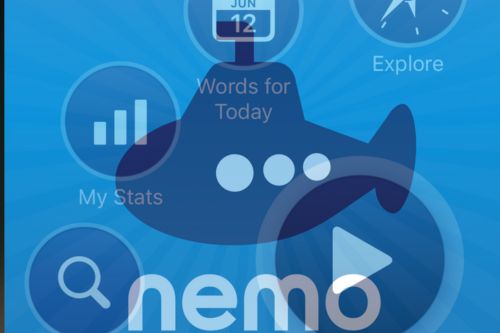
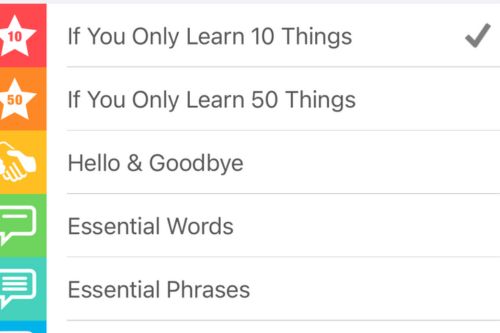
Thai by Nemo (Nemo Thai) is a helpful app for travelers in Thailand because it serves as a comprehensive Thai language tool, helping users bridge the communication gap. The app provides a reliable Thai-English dictionary with extensive vocabulary and accurate translations, enabling travelers to understand signs and menus and interact with locals easily. Additionally, it offers audio pronunciation guides, ensuring proper pronunciation of words and phrases. The app also includes a phrasebook, allowing travelers to quickly access essential phrases and sentences for everyday situations. With its user-friendly interface and offline functionality, this app becomes an indispensable companion for travelers, enhancing their overall experience and facilitating effective communication in Thailand.
How to install and use it?
The app can be easily found on the Google Play and Apple App stores. Once installed, open the app and see a user-friendly interface. The app provides various features to learn Thai, such as vocabulary, phrases, and lessons. You can explore different categories and topics to enhance your language skills. The app offers audio pronunciations, interactive exercises, and quizzes to practice what you learn. You can also set goals and track your progress. The Thai by Nemo app is designed to help beginners and intermediate learners in their language journey, making it an effective tool for learning Thai.
IQAir Visual

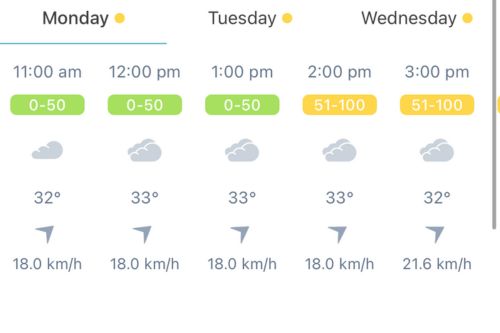
The IQ AirVisual app in Thailand is another invaluable tool for travelers seeking to stay informed about the air quality conditions in different country regions. With Thailand’s rapid industrialization and urbanization, air pollution has become a significant concern, particularly in major cities like Bangkok. This app provides real-time and accurate air quality data, including pollutant levels, pollution sources, and health recommendations. It enables them to choose destinations with better air quality and take necessary precautions if pollution levels are high. Moreover, the app offers a variety of features like historical data, air pollution forecasts, and a pollution map, aiding travelers in making informed decisions about their travel plans.
How to install and use it?
To install the AirVisual app, Android users can visit the Google Play Store and search for “IQAirVisual.” Similarly, iPhone users can find it on the App Store by searching for “IQAirVisual.” Once installed, open the app and create an account if prompted or log in with your existing account. Next, grant the necessary permissions for the app to access location services and other relevant features. The app will then display a dashboard with real-time air quality data. You can customize the settings to view specific locations or set up alerts for air quality changes. Additionally, the app provides historical data and offers personalized recommendations for improving air quality. Explore the different features and options in the app’s menu to fully utilize its functionalities. With the IQAir Visual app, you can stay informed about the air quality in your area and take proactive measures to protect your health.
Bolt

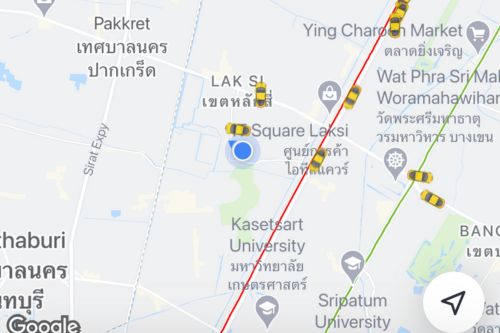
The Bolt app in Thailand is a game-changer for travelers seeking reliable transportation services. Bolt, formerly known as Taxify, offers a convenient and affordable way to navigate the bustling cities of Thailand. Whether you’re exploring Bangkok’s vibrant streets or enjoying the serene beaches of Phuket, Bolt ensures a smooth and hassle-free travel experience. The app provides various benefits for travelers. Firstly, it offers a quick and easy way to book rides, eliminating the need to wait on busy streets or negotiate with taxi drivers. Bolt provides upfront pricing, so you know the fare in advance, avoiding unpleasant surprises. Additionally, Bolt drivers are known for their professionalism and adherence to safety standards.
How to install and use it?
To download Bolt on your Android device, simply visit the Google Play Store, search for “Bolt,” and select the official Bolt app. For iPhone users, open the App Store, search for “Bolt,” and select the appropriate app. Once installed and set up, open the app and enable location services to allow the app to detect your current location. Enter your destination in the provided field, and the app will display various available ride options, estimated fares, and wait times. Select your preferred ride option, such as a car or scooter, and confirm your selection. The app will connect you with a nearby driver, and you can track their arrival in real time. After the ride, the app will automatically charge your registered payment method, and you’ll have the option to rate your experience and provide feedback.
7-Eleven TH


This user-friendly mobile application provides convenience and practicality, making it an essential companion during trips. The app offers a range of features that cater to travelers’ needs, such as locating nearby 7-Eleven stores, accessing exclusive promotions and discounts, and even making mobile payments for purchases within the stores. 7 Eleven stores are practically on every corner in Thailand and are frequented by locals and travelers, so having the app is highly recommended. The app provides food delivery services from 7-Eleven stores in some regions of Thailand. Users can browse the available food and beverage options, place orders, and deliver them to their desired location. The 7-Eleven app supports mobile payments, enabling users to make cashless transactions directly from their smartphones. Customers can link their preferred payment methods, such as credit/debit cards or mobile wallets, to the app and easily complete purchases in-store.
How to install and use it?
The app is easily accessible to Android and iPhone users and can be installed via Google Play and Apple App Store. After registering, you can explore various app features, such as locating nearby 7-11 stores, browsing available products, and adding items to your virtual cart. When you’re ready to purchase, select the items you want to buy and proceed to the checkout. You can pay using different payment methods, such as credit/debit cards or mobile wallets. After successful payment, you’ll receive a confirmation and a barcode or QR code on your app. Head to the chosen 7-11 stores and show the barcode or QR code to the cashier to complete the purchase.
Lazada

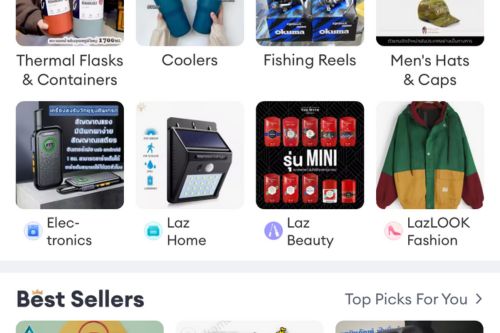
The Lazada app is an e-commerce platform that is popular in Thailand and several other countries in Southeast Asia. It provides a convenient and user-friendly way to shop for a wide range of products online, including electronics, fashion, home goods, beauty products, and more. Lazada offers a vast selection of products from various categories. Travelers can easily find and purchase travel essentials such as luggage, travel adapters, toiletries, clothing, and accessories. The app provides a hassle-free shopping experience, allowing travelers to browse and buy products anytime and anywhere using their smartphones.
Additionally, Lazada often offers competitive prices and frequent discounts on many items. Travelers can use these extremely cheap prices to buy anything they want! Lazada provides various delivery options, including nationwide shipping and sometimes even same-day delivery in certain areas. Finally, the app supports both Thai and English languages, making it accessible to a wide range of travelers. This language support can help non-Thai-speaking tourists navigate the app and easily find their needed products.
How to install and use it?
Once installed, open the app and create an account by providing your email address and setting a password. You can also choose to sign up using your Google or Facebook account. After logging in, you can explore various product categories or search for specific items using the search bar. When you find a product you’re interested in, click on it to view details, including price, description, and reviews. Enter your shipping address and select a payment method. Lazada offers options such as credit/debit cards, online banking, and cash on delivery in some regions. Once your order is confirmed, you can track its progress and receive updates within the app. Additionally, Lazada often provides promotions, discounts, and flash sales, so watch for special offers while browsing.
XE Currency Converter


The XE Currency Converter app is a popular mobile application used in Thailand to convert currencies. It provides real-time exchange rates for a wide range of currencies, allowing users to calculate the value of one currency to another easily. The app offers a simple and intuitive interface, making it convenient for travelers, businesses, and individuals who engage in international transactions. Moreover, this Currency Converter app supports offline mode, meaning users can access previously downloaded exchange rate data without requiring an internet connection. This feature is beneficial for travelers who may not have consistent access to the internet while abroad. Additionally, the app allows users to set alerts for specific exchange rate thresholds, helping them stay informed about favorable rates or plan transactions accordingly.
How to install and use it?
The app can be downloaded on the Google Play and Apple App stores. Once installed, open the app and see a search bar or a list of popular currencies. Enter your currency in the search bar or select it from the list. Then, enter the amount you want to convert. Next, choose the currency you want to convert by searching for it or selecting it from the list. The app will then display the converted amount based on the current exchange rate. You can also explore additional features such as setting your favorite currencies, viewing historical rates, or setting up alerts for rate changes.
True Money Wallet
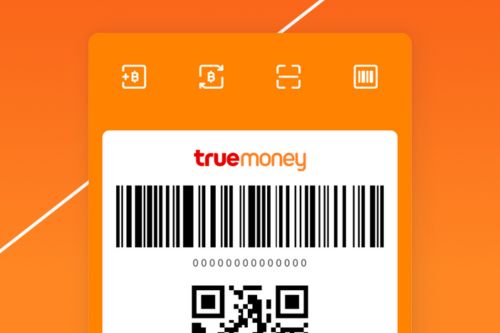
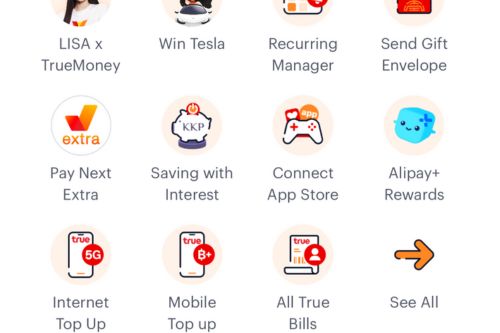
Digital wallets are highly useful for travelers in Thailand due to their numerous advantages in terms of convenience, security, and accessibility. True Money Wallet is another useful and one of Thailand’s most popular digital payment apps for several reasons. Firstly, it offers a wide range of convenient services such as bill payments, mobile top-ups, money transfers, and online shopping, making it a versatile digital wallet. Secondly, TrueMoney has a nationwide network of agents and partners, allowing users to deposit and withdraw cash from their wallets easily. This makes it accessible to users who prefer or have limited access to traditional banking services.
Additionally, TrueMoney Wallet has built trust among Thai consumers over the years thanks to its reliability, security measures, and user-friendly interface. Its popularity is also driven by its integration with various e-commerce platforms and its ability to offer promotions, discounts, and cashback incentives, making it a compelling choice for many users in Thailand.
How to install and use it?
After installing, you must create an account by linking your personal information to your mobile number. Once your account is set up, you can load funds into your wallet by transferring money from your bank account or using cash-in services provided by True Money agents. With funds in your wallet, you can use the app for various purposes, such as making payments at supported merchants, transferring money to other True Money Wallet users, paying bills, topping up mobile phone credit, or even sending money to a bank account. The app typically offers a user-friendly interface with clearly labeled options and features for ease of navigation
Google Maps
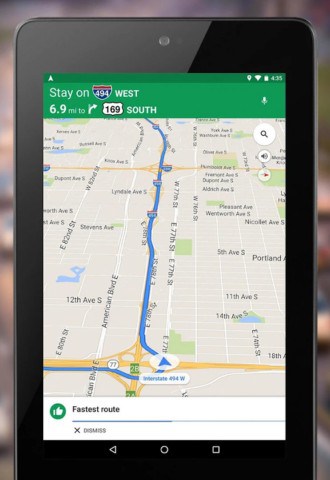
Google Maps is a must-have app for navigating Thailand’s complex cities, rural areas, and winding coastal roads. With a reliable map in your pocket, you can effortlessly find your way to popular attractions, restaurants, and hotels.
Key Features:
- Offline Maps: Download maps for offline use, especially handy in remote areas or places with limited internet connectivity like some islands or national parks.
- Public Transport Information: Offers detailed routes for buses, trains, ferries,… ensuring you can explore cities like Bangkok, Chiang Mai, and Phuket with ease.
- Real-Time Traffic Updates: Provides traffic data and suggests alternative routes to avoid congestion.
- Nearby Places Feature: Find the nearest restaurants, cafes, ATMs, or tourist attractions based on your current location.
Download for IOS | Download for Android
Google Translate
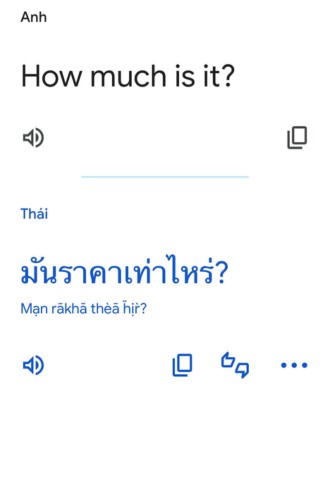
While English is spoken in tourist areas, many locals still prefer using Thai. Google Translate helps bridge the gap, making it easier to communicate with locals, read signs, and order food at authentic eateries.
Key Features:
- Instant Camera Translation: Point your camera at Thai text (e.g., street signs, menus), and it will translate it into your language.
- Conversation Mode: Allows for real-time translation of spoken conversations in Thai and over 100 other languages. You can also practice common Thai phrases for basic greetings, as locals appreciate even a small effort to speak their language.
- Offline Translation: Download the Thai language pack to use the app without an internet connection.
Download for IOS | Download for Android
Agoda
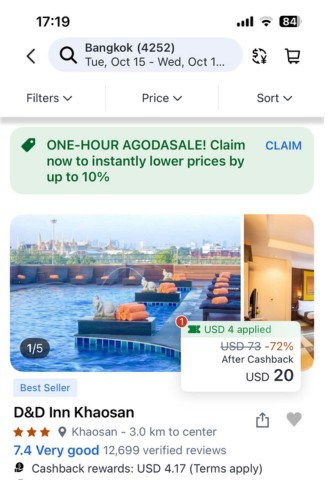
Agoda is a popular booking app in Asia, known for its extensive inventory of hotels, hostels, resorts, and vacation rentals. It’s perfect for finding accommodation that fits your budget and preferences.
Key Features:
- Extensive Accommodation Options: Offers a wide range of choices, including hotels, hostels, and vacation rentals across all major Thai destinations.
- Last-Minute Deals: Provides discounts for same-day bookings, ideal if you prefer flexible travel plans.
- Verified Guest Reviews: Read detailed reviews from other travelers to make an informed decision.
- Easy Cancellation and Modifications: Many bookings come with free cancellation policies, offering peace of mind if your plans change.
Download for IOS | Download for Android
Traveloka
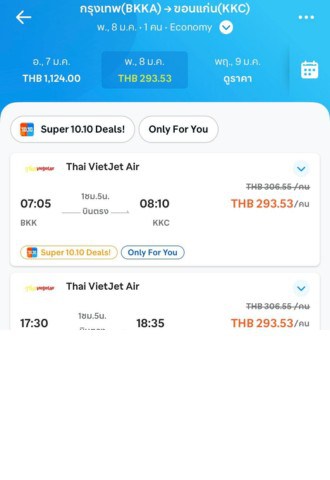
Before coming to Thailand, you need a flight ticket and this app is the best option. Traveloka is an all-inclusive travel app that covers flights, accommodation, attractions, and even local activities. It’s especially popular in Southeast Asia, making it a trusted option for booking trips around Thailand.
Key Features:
- Flight and Hotel Booking: Compare prices and book flights and hotels directly within the app.
- Local Activities and Tours: Discover activities such as island hopping, cooking classes, or cultural tours, and book them right from the app.
- Transportation Booking: Book buses, trains, and even airport transfers through the app for a hassle-free experience.
- Promotions and Discounts: Frequently offers deals and promotions for activities and accommodations.
Download for IOS | Download for Android
When traveling to Thailand, having the right tools and resources at your fingertips can significantly enhance your experience. These 14 apps have proven incredibly useful for travelers venturing into the Land of Smiles. With these apps in hand, travelers to Thailand can unlock a wealth of information, streamline their journey, and make the most out of their visit to this captivating destination.


 What are must-have app in Thailand?
What are must-have app in Thailand?

